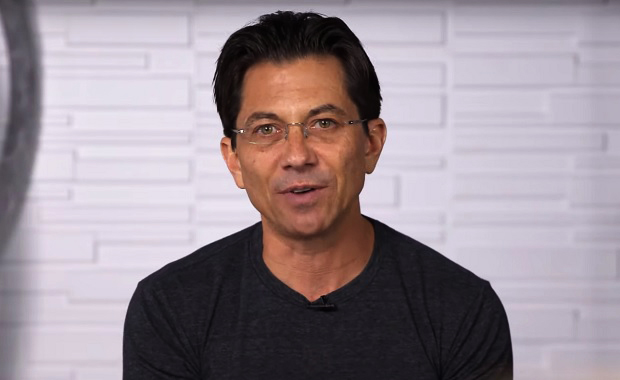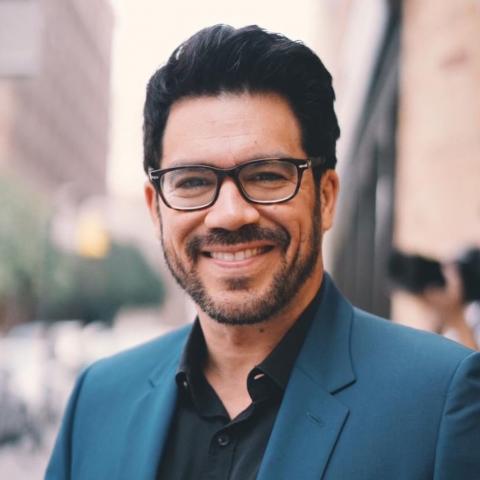What is Toptradetools – Top Ultimate Breakout
Easy-To-Use super indicator! You can now get advanced hedge fund caliber breakout trading technology developed for both new and professional traders! The TOP Ultimate Breakout strategy can be used to trade Stocks, Options, Futures, Forex, ETFs, and CFDs. Applications for Day Trading, Swing Trading, and Trend Trading.
Designed after an actual Hedge Fund breakout strategy that we used to manage millions of dollars of real money in the markets. The predecessor to the TOP Ultimate Breakout strategy helped us win Hedge Fund Star Search honors. In fact, the TOP Ultimate Breakout strategy could be one of the most powerful breakout strategies available!
Our hedge fund researched many different types of trading strategies. Our goal was to develop the most effective strategies to manage our multi-million dollar portfolio. We selected a core set of back-tested trading strategies to manage millions of dollars of real client funds, and one of our core strategies was based on the Breakout Trading System. Our core strategies enabled us to earn the honor of Top New (CTA) Hedge Fund Manager Class with Futures Magazine, where our hedge fund was featured as one of four top hedge fund managers for the year out of a pool of over 30 international hedge fund managers.
Our trading advantage involved developing the most robust trading strategies that could have the ability to trade many different asset classes and, in addition, that could also trade a wide variety of challenging market environments. We discovered that an optimized breakout strategy was could be highly effective in trading markets that were experiencing good directional volatility or trending characteristics.
Strategy indicator:
- BuyorSell – Set the TOP Ultimate Breakout to Buy Mode or Sell Mode by entering the following:
“Buy” or “buy” or “B” or “b” – Sets Ultimate Breakout to Buy Mode
“Sell” or “sell” or “S” or “s” – Sets Ultimate Breakout to Sell Mode
Recommended Default: “Buy” or “Sell”
Possible Values: “Buy” or “buy” or “B” or “b” or “Sell” or “sell” or “S” or “s” - BuyEntry (Buy Mode Only) – This sets the lookback period for your Buy Breakout Entry Signal. If this value is set to 1, then the TOP Ultimate Breakout would enter a Buy or Long position when the market breaks above the high of the previous price bar. If this value is set to 5, then the TOP Ultimate Breakout would enter a Buy or Long position when the market breaks above the highest high for of the previous 5 price bars.
Recommended Default: 3
Recommended Range: 1 – 5 - SellEntry (Sell Mode Only) – This sets the lookback period for your Sell Breakout Entry Signal. If this value is set to 1, then the TOP Ultimate Breakout would enter a Sell or Short position when the market breaks below the low of the previous price bar. If this value is set to 5, then the TOP Ultimate Breakout would enter a Sell or Short position when the market breaks below the lowest low for of the previous 5 price bars.
Recommended Default: 3
Recommended Range: 1 – 5 - Brexit (Buy Mode Only) – This sets the lookback period for your Buy Trailing Stop Exit. This works similarly to the SellEntry setting in that it references previous bar lows, but it uses a slightly different algorithm designed specifically for the Trailing Stop.
Recommended Default: 20
Recommended Range: 5 – 100 - SellEntry (Sell Mode Only – This sets the lookback period for your Sell Trailing Stop Exit. This works similarly to the BuyEntry setting in that it references previous bar highs, but it uses a slightly different algorithm designed specifically for the Trailing Stop.
Recommended Default: 20
Recommended Range: 5 – 100 - TargetATRMult – This sets the distance between your breakout entry signal and your Profit Targets. The larger the number, the further away your Profit Targets will be from your entry signal line.
Recommended Default: 1
Recommended Range: 0.5 – 3 - DisplayLines – Set this to True to display the Entry and Profit Target Lines or False to not display these lines.
Recommended Default: True
Possible values: True or False - BuyEntryColor – Sets the color of the Buy Entry Dashed Line. Set this to any platform color. (Default Green)
- SellEntryColor – Sets the color of the Sell Entry Dashed Line. Set this to any platform color. (Default Red)
- ExitStopColor – Sets the color of the Trailing Stop Line. Set this to any platform color. (Default Blue)
- Target1Color – Sets the color of the Profit Target #1 Line. Set this to any platform color. (Default Yellow)
- Target2Color – Sets the color of the Profit Target #2 Line. Set this to any platform color. (Default Magenta)
- EntryPriceColor – Sets the color of the Entry Price Line. Set this to any platform color. (Default White)
- Price Digits – Sets the significant digits for the prices displayed next to your lines. (Stocks Default: 2, FOREX Default: 4)
Worth: $799